Today we introduced a new feature in the Google 3D Warehouse that allows you to quickly and easily share 3D models using popular social networking applications including Facebook, Twitter, Digg, Delicious and of course our very own Google Reader.
The ability to share news stories, videos and other Internet content has been around for a while (we use it ourselves on YouTube), so we thought our avid modeling community might enjoy sharing 3D models. You’ll find the new Share feature in the top-right corner on the model details page (like this one).
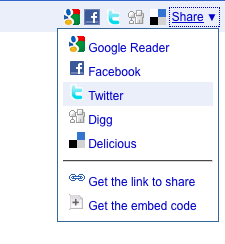 In most cases we simply incorporate the model name and a link to the Google 3D Warehouse into the respective social application, like Twitter for example:
In most cases we simply incorporate the model name and a link to the Google 3D Warehouse into the respective social application, like Twitter for example:
With Google Reader however we went a step further by including swivel-views:
 We’ll be enhancing this feature in the very near future, but we wanted to let you start sharing as soon as possible.
We’ll be enhancing this feature in the very near future, but we wanted to let you start sharing as soon as possible.
While I love the new share functionality, I still think that adding the 3D warehouse to the other google functions available from your Igoogle front end would be even more useful.
ReplyDeleteAlso a tighter cooperation between Sketchup and warehouse could be made, allowing you to edit uploaded models and having versional history on your models automated by 3DW/ Sketchup could do a lot for modelers.
In stead of the get/ share options, there should be a single warehouse function, logging you in to your warehouse thus providing the full functionality from 3DW instantly. (Edit, version etc.) Allowing user customizatin of 3DW such as history and staying with your previous search results when you have looked at a model would improve the overall experience.
Kind Regards
Johnny
I like this options :)
ReplyDeleteThe new GoogleMap 3d-view-feature is ingenious ("Earth"), but it would be nice if the model (on mouseover) could also link to the 3d-warehouse model and description like in Google Earth.
ReplyDeleteBest Regards
I think its a great idea. Is it possible to put a model on my website?
ReplyDeleteYes, it is indeed possible to put a model on your website.
ReplyDeleteThe easy way is to simply embed the model into your website, using the share function in the 3D warehouse.
When you are viewing your own models, click on a model and you will find the share function in the right side of the screen.