Today's the first day of Hanukkah, and I thought it might be nice to build something to celebrate the holiday. I modeled a dynamic menorah which you can download from the 3D Warehouse and work on yourself -- it isn't finished.
I set it up so that you can click on a candle base to add or subtract a candle, and click on a candle to light or extinguish it. You use the Interact tool (Tools > Interact) to click on things. Here's what it looks like so far, but please feel free to go ahead and design the rest of the menorah however you like:
Have fun, and happy holidays!
Posted by Aidan Chopra, Product Evangelist
A dynamic menorah for Hanukkah
Sunday, December 21, 2008 8:24 PM
Case Study: Blach Construction
Thursday, December 18, 2008 11:55 AM
More and more construction firms are using SketchUp Pro to help them visualize and communicate the 3D aspects of their work. Blach Construction, based in California, is one such firm. They've been kind enough to furnish us with a description of how they use SketchUp:
Blach Construction Company has utilized Building Information Modeling (BIM) for almost 3 years and includes Google SketchUp as part of our modeling program because it provides a variety of tools to create quick, 3D building models that assist our teams during each phase of the construction process.
Accessibility. Blach Construction was initially drawn to SketchUp because it creates quick, interactive virtual models that allow our clients and construction partners to visualize projects in 3D, as opposed to traditional 2D plans.
Instant Value. Our engineers learned SketchUp quickly and were able to use it immediately. SketchUp’s modeling tools are intuitive, allowing our teams to easily create models and custom objects like plumbing fixtures for use in other BIM programs.
Blach Construction relies on 3D modeling to assist our teams throughout the construction process. Utilizing a range of tools, our teams create SketchUp models to:
- Ensure accurate bidding. In conjunction with other modeling programs, SketchUp models assist our subcontractors’ understanding of a project’s scope, thereby increasing their confidence in the project and the accuracy of their estimates.
- Aid constructability. SketchUp models assist our constructability reviews and create a deeper understanding of complex building and structural systems. The ability to quickly generate virtual models that produce volumes and areas, help our construction teams generate accurate material take offs and the opportunity to identify and prevent significant design issues that may otherwise lead to setbacks during construction.
- Promote job site safety. SketchUp assists Blach Construction in creating safe, productive building environments and helps to reduce construction costs by equipping projects with the correct safety systems and fall protection plans. Using SketchUp, our project teams can quickly assess possible safety risks and evaluate a variety of safety solutions, reducing potential hazards and ensuring a safe job site.
SketchUp makes 3D modeling accessible to all parties involved in the construction process. Working from a shared platform of knowledge, SketchUp provides our projects and teams with:
- A shared vision. The use of 3D modeling ensures that Blach Construction and our clients and construction partners see the same project, increasing collaboration and effective communication. As a result of sharing the same vision, all parties involved experience enhanced coordination, substantial cost and time savings and greater satisfaction.
- Enhanced client involvement. SketchUp’s 3D models are easy to understand, and clients, and other decision-makers that may lack technical knowledge, can more easily understand the construction process when it is presented via 3D. With a better understanding of their project, clients are more involved and informed during project planning and throughout the course of construction.
- Increased communication. Throughout the course of construction, our clients, project teams, subcontractors and architects can easily review the virtual models and walkthroughs created in SketchUp. This enables clear communication between clients and construction partners, and results smooth-running projects.
- Marketing opportunities. As an added advantage to employing SketchUp’s 3D modeling, clients have the opportunity to promote their project prior to its completion, presenting their model to boards, agencies, investors, and the communities, to gain support or to mitigate concern.
By enabling clients, architects, engineers and contractors to utilize 3D modeling, as opposed to traditional 2D plans, SketchUp aides us in building projects more safely and cost effectively, and provide our clients with powerful marketing opportunities. SketchUp enables Blach Construction to deliver greater value to our clients while also enhancing the overall construction experience for everyone involved.
Blach Construction Company has been building structures of enduring quality and value throughout Northern and Central California for 38 years. Blach’s experience encompasses a broad cross-section of commercial, industrial and institutional building types, including education, healthcare, technology, life sciences, professional services and civic/community facilities. The company is also a leader in sustainable construction and historic preservation.
Update We included the entire text of the case study to save you a click.
Posted by Chris Dizon, SketchUp Sales Manager
Learn more about using Scenes
Wednesday, December 17, 2008 2:20 PM
I just finished a video about using Scenes to create animations, walk-throughs and fly-throughs of your models. I also talk a little bit about working with Scenes and Sections to create animated section cuts -- definitely one of the most impressive things you can do to present your work. Check it out:
Posted by Tyson Kartchner, Training Guru
Gingerbread architecture for all
Monday, December 15, 2008 7:11 PM
Chilly weather, hot chocolate, holiday celebrations... I'm proud to kick off our sweetest SketchUp modeling challenge ever: the first annual Google SketchUp Gingerbread House Design Competition. To make it a little easier to design the gingerbread house of your dreams, I modeled a blank house to get you started. Go ahead and download it from the 3D Warehouse, then follow the instructions in the file.
I also built a selection of decorations (candy canes, gumdrops, wafer roof tiles) that you can use to spiff up your model. Of course, you're welcome to do anything you like; it's your masterpiece. When you're finished, don't forget to label your gingerbread house with the tag "gingerbread2009" and upload it to the 3D Warehouse. The competition deadline is January 4th at midnight, Pacific Standard Time.
This undertaking is all about having fun with SketchUp, so the prizes will be glory based. (What did you expect: a gingerbread flat-screen TV?) We'll award the following prizes, and announce the winners here and on the Official Google Blog about a week after the competition closes on January 4th.
- 1st, 2nd and 3rd place – for the best overall gingerbread houses in the collection
- The 'Sprinkles' Prize – for the best additions to the base model (the crazier, the better)
- The 'Swirl' Prize – for the best use of Dynamic Components in the model
- The 'Sweet-tooth' Prize – for the most creative use of a single candy ingredient in a model
If you're looking for inspiration, take a gander at what folks did with Santa's sleigh last year. Have fun, and happy holidays.
Posted by Aidan Chopra, Product Evangelist
A new spin on 3D
Tuesday, December 9, 2008 3:10 PM
Did you ever want to see what a 3D Warehouse model looks like in 3D, without having to open the model in Google SketchUp or Google Earth? Wouldn't it be nice to get a better look at a great model car or a character you want in a scene without waiting for a 9MB download? Today, we've launched a new feature that should help. You can now preview 3D models in your web browser, and there's no plugin required.
Here's how it works: on the model details page (the one with the large picture of the model and its description) there are now two buttons marked "Image" and "3D View". Click the "3D View" option, wait a moment, then you can click and drag left or right to spin the model. Pretty simple stuff.
When you upload a new model or update an existing one, we have to modify a couple of things before your "3D View" images can be seen. After uploading, check back in a day or two and the images should be ready to go. Okay, now head back to the 3D Warehouse and enjoy the ride!
Posted by Brian Brewington, 3D Warehouse Software Engineer
For professionals, by (SketchUp) professionals
Monday, December 8, 2008 11:58 AM
About a month ago, the SketchUp Sales & Marketing team was in a meeting chattering excitedly about the new features in SketchUp Pro 7. The buzz in the room got us thinking - why not create a video specifically for design professionals showing the many industries that are using SketchUp Pro and new features like Dynamic Components and LayOut 2? So we put our heads together, and thanks to Tyson's great video work, we came up with the SketchUp Pro video. Enjoy!
P.S. It's a little longer than some of our other videos (4:24), but the construction scenes at the end are well worth the wait!
Posted by Chris Cronin and Chris Dizon, SketchUp Sales Team
Modeling for Google Earth is now easier
Thursday, December 4, 2008 4:57 PM
Now that you've downloaded Google SketchUp 7, you may be overwhelmed by all of the new features it has to offer. Let's focus on the new photo matching tools and discover how modeling for Google Earth just got a lot easier.
Let's say we just "matched" a great corner shot of the local bank and are satisfied with the geometry and texturing of the building. Well, almost satisfied -- there are those pesky trees and bushes on every face. Two new tools, Make Unique Texture and Edit Texture will make editing out the trees quick and easy.
First, we'll point SketchUp towards an image editor. In this example, we'll use Photoshop, but any editor will do. Another option is GimPhoto, a free, open source software download.
- Window > Preferences > Applications
- Choose the image editor of your choice.
- Select the face.
- Right-click and choose Make Texture Unique.
- Select the face.
- Right-click and hover over Texture.
- On the pop-out menu, select Edit Texture Image.
- The cropped texture will open in the image editor. Make your edits and save; the edited texture will update in SketchUp.
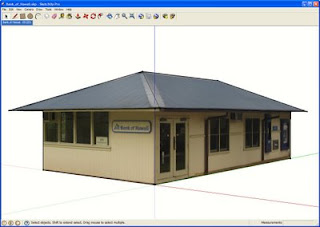
And voila! A clean, professional looking model.
If you want to submit a model to the 3D Buildings layer in Google Earth, we recommend removing any obstructions such as trees, people, and cars. While edited textures are not an explicit section of our Acceptance Criteria, it's certainly something we keep in mind when comparing two models of the same building.
Now that you know how to make models with obstruction-free textures, it's no surprise you're aching to start modeling. Check out the Help Model a City collections on the Google 3D Warehouse - with 15 different collections and almost 300 buildings ready to be modeled, there are buildings for modelers of every ability level. Each model file contains imported terrain, a sign post marking the intended building, and a description where you'll find a link to a Picasa Web Album with all of the photos you'll need.
Posted by Alex Juhola, 3D Data Specialist Permalink | Links to this post | 1 comments





