Zillions of people around the world use Esri’s ArcGIS software to manage, analyze and display their geographic data. Over the last few years, lots of these folks have had to jump through hoops to get their SketchUp models into Esri’s ArcGIS as multipatch data. Placement was difficult, and once the models were in, there was no easy way to make edits to the multipatch geometry itself.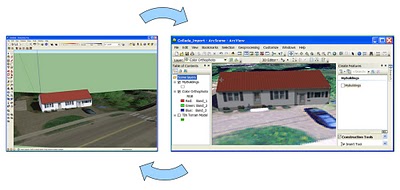
With the recent release of the 3D Editor toolbar in ArcGIS 10’s 3D Analyst extension, the process is a lot easier. Now you can not only transform and place your SketchUp models into ArcGIS as multipatch features, you can edit your multipatch features using SketchUp 8.
Gary Smith, a 3D GIS evangelist and the President of Green Mountain GeoGraphics, was good enough to share his SketchUp 8 and ArcGIS 10 workflow in the form of a video tutorial:
Thanks for sharing your knowledge with the SketchUp GIS community, Gary.


11 comments :
Sounds like Erez,
Hi Erez, good to hear you again ans looking forward to working with this data exchange option.
:)
Nice Video! Some additional suggestions if you wish to use an existing GIS building footprint:
Create or use a 2D footprint first in ArcMap 10. At it to ArcGlobe, and extrude it by a few meters. Use the 'Layer to 3D Feature Class' tool to convert the layer to a multipatch. Use the 'Multipatch to collada' tool to convert this to a collada file. Open the collada file in sketchup, click through any warning message. Explode the model, color the faces (they are all black), and improve it through modeling, and export to collada. In an ArcGlobe edit session, edit your multipatch and replace with model with the new collada. You shouldnt have to reposition it. The advantage to this process is that you can use existing GIS footprints, you preserve the georeferencing, and you have a workflow to create the initial multipatch to edit.
Hi Brady, there is a video on the Esri 3DGIS resource center showing exactly what you describe right here.
Hi All, I use SketchUp in my 3D GIS class and I am excited about the new synergy between ArcGIS 10 and SketchUp 8. My question is this: do you need SketchUp Pro to do the conversion to ArcGIS, or can you use the free version? Also, do I need Collada on my machines?
Thanks!Very helpful!
como puedo convertir de arcmap 10 a sketchuo 8?
No moreSketchup plugin for ArcGIS 10. Sigh. ANy ideas ho to export an entire 3D model to Sketchup 8 (Complex TIN surface, 3D lines, polygons and points) Before this was a simple point and click operation in ArcGIS. Interpolate polygon to Multipatch is the only way to export a TIN surface to SketchUp. Well, this does not work. See example here: http://gis.stackexchange.com/questions/13515/how-can-i-sucessfully-import-3d-surface-and-features-from-arcgis-10-into-sketchup
If someone has done research/worked on 3D Network Analysis, and has created a 3D features, please reply.
I'm planning to do both a Line of Sight analysis and Network Analysis (Network Analyst) on a SketchUp-built model, and integrate it with a network dataset inside ArcScene (ESRI ArcGIS 10).
Any chance to get the reverse workflow - ArcGIS to Sketchup?
But If I made 2-3 models together than it comes under only oone feature class with one attribute row in attribute table. If I need different attribute row for each building model, what should I do ?
@Mr. Michael Chew... I Have same doubt. .. Have u got any answer ?
Here It's shown for one model only, If I will import 2-3 models or more than that using one ".dae" file. In Arc Scene, It will create one feature class with one row attribute in attribute table. If I need different attribute row for different model, than what should I do ?
Post a Comment