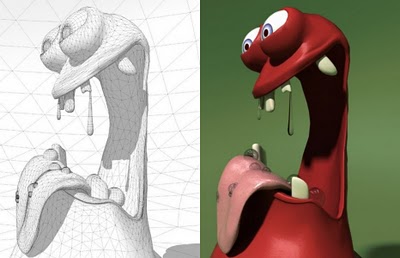 Eric Lay modeled Patrick Beaulieu's "Bobby Bubble" character, then rendered him (her?) with Twilight Render.
Eric Lay modeled Patrick Beaulieu's "Bobby Bubble" character, then rendered him (her?) with Twilight Render.You can add or reduce polygon complexity in your model, allowing for more or less detail. There’s also a suite of vertex tools that you can use to model based on controlling vertex points. Oh—and did I mention that it’s a ton of fun to use? Have a look at some of the features yourself...
As anyone at the office can tell you, I’m no artist or designer, but I thought I would give the Artisan tool a try over the weekend. Below is something that I whipped up; not too shabby for an hour’s worth of work.
 I modeled this hamburger. Er, yum?
I modeled this hamburger. Er, yum?
If slimy, unappetizing hamburgers aren’t your thing, no worries. It’s not a stretch to see how the Artisan tools might be applied to a whole range of different markets and use cases: character design, product design, environmental design, construction, civil engineering, architecture and, of course, landscape architecture.
For more information and video tutorials on the Artisan Organic Toolset for SketchUp, check out this website. You’ll also find a great writeup on the Artisan tools in SketchUcation’s February issue of the CatchUp news magazine.
Thank you to Dale for building this great plugin, and special thanks to Eric Lay (a.k.a. Boofredlay), Peter Stoppel (a.k.a. Solo) and Daniel Tal for your great graphics.






It's incredible!
ReplyDeleteNow we can fix a lot of fails in GE terrain when we're modeling. Looks great to creat sculptures, montains, hills, etc. I tested and I loved this plugin
Thank you very much!
Whaat a great tool this Artisan is!
ReplyDelete:-)
I am generally not too much for organic modelling however with this plugin, it is not just ridiculously easy but also fun at the same time!
Congrats Dale! I know you have worked hard a lot on this plugin and hope that this little, added "publicity" will help you get a couple of new customers. You deserve it.
finally!!!
ReplyDeletethank you very much!!!
iman
is there any euducational version for this plugin..and if there from where to download it.it will be really helpful for me
ReplyDelete