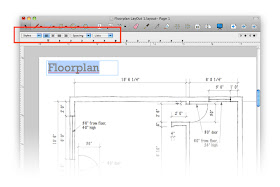
Selecting a piece of text (when your ruler is visible) reveals drop-down menus for Paragraph Style, Alignment and Spacing, as well as preset settings for bulleted and numbered lists. Windows users can access list formatting controls in the Text Style dialog box.
Compared to the last tip I wrote, this one was quick, eh?

Thank you for this Aidan. I had missed it and dealing with text has been so much easier on the PC, I haven't used LO much on the Mac. I'll have to go back and give it a try.
ReplyDeleteHad i known it before...!
ReplyDeleteVery useful, thanks for the tip.
FG
Sometimes I get depressed thinking about the amount of stuff that I should know but don't.
ReplyDeleteThis is another one!
Thanks Aidan, it will help the keep LO text extra tidy!
Mike
On my macbook pro for some reason when I turn on the rulers I do not get the extra typographic controls that are normally hidden.
ReplyDelete@Ekaj: The controls only appear after you've selected some text. Does that help? - Aidan
ReplyDeleteWhen are we going to get a iPad version of SketchUp? Love the program, but would love to be on my iPad!
ReplyDeleteI'm with AvenueDesign, when can we expect an iPad app? This would be something I'm sure many of us would appreciate, especially users of Magic Plan! Any ballpark time frame you can give us, or nothing in the works at this time?
ReplyDelete