Remember Component Bonus Packs? 2D and 3D trees, furniture and accessories, wood joists and roof details: these components, authored by the SketchUp team, have been a consistent staple of 3D Warehouse for years. With the release of SketchUp 2015, we’ve greatly expanded and improved SketchUp’s standard component collections.
As of today, more than 2,800 individual detailed pieces of new SketchUp-authored content are available on 3D Warehouse. As you browse the new Detailed Collections, you’ll find that many standard components, like this theater light, have been improved with a much greater level of detail.
 |
| Find more Film and Stage models here. |
Similar to their predecessors, the updated and improved components are generic in nature. These new, detailed components have been uploaded alongside the simplified counterparts; the titles of new components end with “Detailed.” For example, the search result for “HMI Light 4000Watts with Barndoors” will display both the simplified and detailed versions of the component. It’s important to note that these new detailed components are typically more “geometry heavy” (a.k.a. higher polygon count), which means you should consider how they’re used in your SketchUp model. You may consider using simplified components as proxies and replace those with the detailed versions when appropriate (just take note of component insertion points).
 |  |
 |  |
| Several side-by-side examples of the simplified generic content vs. their detailed counterparts. (Note: 2D Crocodile Hunter tribute model, by 3D Warehouse user jw_n_mo, not actually included in detailed glass door component.) |
You can access this treasure trove of content by browsing 3D Warehouse Detailed Collections via SketchUp’s 3D Warehouse window (File > 3D Warehouse > Get Models) or via your web browser. You can find all components and collections created by the SketchUp team by visiting our 3D Warehouse profile.
In addition to visual improvements, these components are also jam-packed with all sorts of useful information, including IFC attributes. Try exporting to Tekla BIMsight or Trimble Connect – both accept IFC files. You’ll see that the IFC metadata transfers too!
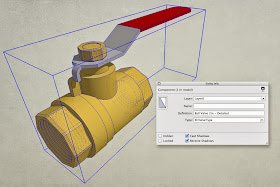 |
| Detailed version of a 2 inch ball valve showing IFC classification data in the Entity Info box. |
The release of this content provides a great excuse to browse 3D Warehouse in search of new components to include in your projects. We’ve taken special care to include relevant tags in each component so users can search and find exactly what they need. There are collections for Seating, Electronics, Jibs and Cranes... and many more! We hope you’re able to take advantage of this new content and that it helps you more quickly and more accurately express your ideas.
Keep tabs on recent activity by following 3D Warehouse on Twitter, Facebook, or Google+
Posted by Ryan Ghere, SketchUp Team

Hey Guys
ReplyDeleteAwesome Work! We absolutely love these new detailed collections! Especially the theatre lighting, which we plan to render with some really nice IES light profiles.
We create concepts in the brand activation and marketing industry and predominantly use SketchUp (which we love!) to help us to present to our clients.
Whether you want to render these or leave the models the way they are, the present very well. Once again making SketchUp and the Warehouse one of the most valuable tools available.
Keep Up The Good Work!
The Fruntside Team
http://www.fruntside.com/
I'amfraid this collection is going to disappear into the wast sea of horribly bad models offered in the warehouse. There is no quality control there, so I have given up on the warehouse fir the most.
ReplyDeleteSU components must be quality controlled. Either that pr having a separate section for recommended models.
Some rendering plugins have such collections to offer and I tend to use them most of the time or othervise build my own components on the fly.
Totally open source, no holds barred, component collection is not the way to go.
This is a seriously flawed way to do this and I often wonder if the SU developers ever use SU in practice.
Hi John,
ReplyDeleteI'm a sketchup user and I think the best way for the detailed collection to stand out is part of our job to.
If we "like" the collection, probably the user will be more popular instead of rubish / nonsense type of models : )
But I understand your part, we really need to "dig in" for amazing detailed models, but opefullly the guys will sort it out : )
Great work!
ReplyDeleteBut I would like the option to use it just like the old bonus packs. Download and install locally.
Now I need to browse the 3d warehouse each time I want to use a component. Slow!
hi,
ReplyDeleteThis looks great,
simplified and details components in the warehouse...
But whatever I do in sketchup warehouse, even by putting the search term:
3D Warehouse Detailed Collections,
I just do NOT find what I see in this article.
Can you please give a hint ?
greetings,
arQiRIeK
Rik
ReplyDeleteI fiddled with this for a while too and found that it just does not work in Firefox, you have to is IE to see anything. Whose idea is that anyway?
Did my post get removed ?
ReplyDeleteDoes sketchup supports SVG import and export or only the sketchup format?
ReplyDeleteRegards,
Creately