As tips & tricks go, this is a pretty darn simple one: You can individually hide the buildings on the default 3D Buildings layer in Google Earth. This is helpful when a model you're trying to show conflicts with a building that already exists. When you're in Google Earth , just right-click any 3D building you see and choose Hide building. Buildings you hide stay hidden until you restart Google Earth.
Here's an example:
I'm designing an awesome castle for the site of Daniel Libeskind's Denver Art Museum. See below to experience the majesty of my creative genius.
I turn on the 3D Buildings layer in Google Earth to show the rest of the city. After all -- my intervention is highly contextual. When I do, Libeskind's museum shows up, too. Sure enough, it conflicts with my SketchUp model.
I right-click on the museum and choose Hide building.
Delicious.
Posted by Aidan Chopra, SketchUp Evangelist


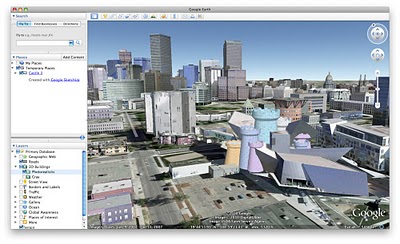


3 comments :
Nice castle there Aidan. When the client sees what they could have had on that site, Daniel's gonna get a hard time from them!
When we where in boulder i mentioned it would be helpful to be able to hide/unhide within a single session. Whats the word on that?
Ditto what the Duck said.
Post a Comment