Our developers programmed a neat little time-saving trick into LayOut; it has to do with how you create text boxes with the Text tool. Basically, you can set a text box's justification (left, center, right) and alignment (top, middle, bottom) by deliberately drawing it in a specific way. Here's how it works:
- Draw from upper-left to lower-right to create a Left-Top justified text box.
- Draw from lower-left to upper-right to create a Left-Bottom justified text box.
- Draw from upper-right to lower-left to create a Right-Top justified text box.
- Draw from lower-right to upper-left to create a Right-Bottom justified text box.
- Hold down Control (Command on a Mac) to create a Center-Middle justified text box.
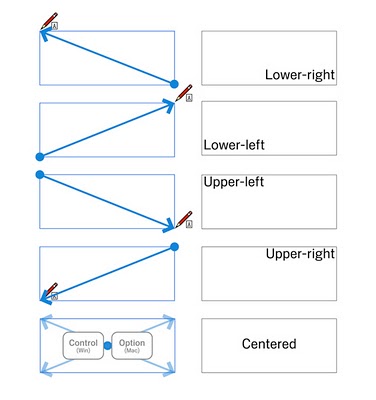
Simple, but effective.
Posted by Aidan Chopra, SketchUp Evangelist
Permalink
|
Links to this post
|


4 comments :
Would be cool if there were more export options from LayOut like export DWG and Dxf etc :)
and more dimension tools - yummy
Regarding Layout:
It appears that creating text in layouts is not only slow, but difficult for setting font size. In order to increase or decrease the font size, you have to keep going to TEXT menu for each iteration, which is extemely cumbersome.
For some reason, the template background disappears from the drawing after adding a Skype drawing to the layout. The text from the template still shows, but the graphics is gone. Not sure if anyone has experienced this, but it's problammatic.
I love Sketchup Pro, but Layout seems to need some work on it. Just an opinion.
Friends
Would be good, if we have the chance to import title blocks, frames and labels to generate in a better way our pages to import the different views,
Saludos desde Chile
Andres
How do I get the text to stay in the same place, in relation to the design, as I increase or decrease the size of the design in the window. Some texts do this and others not!!
Thanx, Rogbahia
Post a Comment