Ever have trouble keeping track of your geo-models in the 3D Warehouse? Wouldn't it be nice if you could sort them to make it easier to figure which ones to work on next? We thought so, too -- behold the following screenshot:
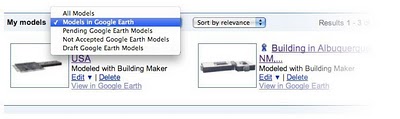 Use the drop-down menu on your My Models 3D Warehouse page to filter your geo-models by their Google Earth acceptance status.
Use the drop-down menu on your My Models 3D Warehouse page to filter your geo-models by their Google Earth acceptance status.We've added a new drop-down menu to the My Models page. You can use it to filter your models by their Google Earth acceptance status:
All Models
This is the default “show me everything” option.
Models in Google Earth
Displays all your models that are currently visible in the “3D Buildings” layer of Google Earth. May this page be plentiful!
Pending Google Earth Models
Shows your models which are currently awaiting review for the “3D Buildings” layer of Google Earth.
Not Accepted Google Earth Models
These models did not make it through the review process, but don't fret: Check the “3D Buildings Review” section at the bottom of the model page for details and suggestions for fixing your model.
Draft Google Earth Models
These are models which have a geographic location but are not being considered for Google Earth either because they are not publicly-viewable (setting on the “Access” page), or not marked “Google Earth Ready” (setting on the “Edit details” page). Why let these models stay here when they could be in Google Earth?
Happy filtering!
Permalink | Links to this post |


7 comments :
The very narrow window for model inclusion into Google Earth's default database per Google's stringent specifications is a very serious drawback and missed opportunity for the 3D creators and the growth of this technology. Maybe a "Upper Tier" database which includes sophisticated and esthetically pleasing models which are not currently accepted. The review process has been extremely bias towards a "Zero Tolerance" policy without any valuable feedback that could be used that benefit people whom are trying to meet your design criteria. I have basically given up trying and continue to draw my complex models.
Having the power to sort models by their "pending status" and "accepted" status is a great feature.
Nice feature!
The new sorting options are giving me new ideas about how to structure my modeling work. I might now consider placing my "in development" models in the 3D Warehouse so that I can work on them from places other than my desk at home.
The acceptance criteria for inclusion in the 3D Buildings Layer are hardly narrow or stringent. Many (very many) models which fail to meet the published criteria are often accepted regardless. These models are sometimes allowed to "slip by".
Failure to pass the automated testing simply presents technical issues for modelers to overcome. Having too many surfaces in a model is not an aesthetic judgment. It is a software issue that we must be aware of.
The thousands of buildings currently in the 3D Buildings Layer of Google Earth (those not created automatically) are testament to the fact that there are a great number of modelers who have successfully invested their time in creating works of art that are appreciated by their community. I'm very happy, as an amateur modeler, to be a part of that wonderful community.
Nice update.
This is a great feature. Now I need someway that I can easily add the building from this view, without viewing each individual model, to a collection with a single click.
Post a Comment