When you're working with rounded objects whose edges have been smoothed, it's sometimes hard to make things look good. That's because curved surfaces don't automatically produce a profile edge that helps to differentiate them from the background. You can see what I'm talking about in the images that follow; notice the (what I consider to be) unsatisfying outline of each of the rounded objects below?
Turning on Profiles in the Styles dialog box produces a completely different result. At a Profiles setting of 2 pixels, perimeter edges become clearly visible. They're a little chunky, though—and that's not always the effect I'm aiming for.
Dialing down Profiles to 1 pixel solves the problem (see below).
While this trick might seem obvious, it actually took eight years to soak into my brain. I never understood the benefit of setting my profile thickness to a single pixel. After all, edges are already that thickness—why spend the computer cycles to draw them again? Now I know. I thought others might benefit from my epiphany, embarrassingly late though it is.
It's worth mentioning that telling SketchUp to draw Profiles can slow things down considerably if your model's pushing the limits of your polygon budget. I only switch Profiles on when I need them.


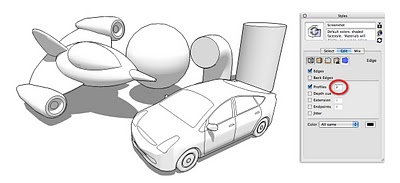


9 comments :
huh...never thought of it like that. I guess I was always wondering the same about profile edges set to 1px. Now I have a reason to use it....sparingly :)
Nice! This is awesome. That has bugged me for the longest time. I will be trying this out on all my rounded objects. Thank you Aidan! =D
This was a default setting - profiles, 2 pixels - in Sketchup 6 wasn't it?
Very good tip Aidan. I've had my default style set to show profiles at 1 pixel wide for a long time. It definitely helps.
I also like your term "polygon budget". That describes it very well.
Hi Aidan (et all),
I keep douing the same thing actually:
http://forums.sketchucation.com/viewtopic.php?p=285233#p285233
Another simple tip that can make using SU more enjoyable. Thanks Aidan.
Nice tip, Aiden.
If you are concerned about the lateness of your epiphany, you can just offer it as one of your favorite tips, or something you were showing a co-worker the other day, or as another I-wish-I'd-known article.
There is no rule that says you can only write about what you are just now learning. Everyone has to learn it for themselves, in one order or another. Your tips are useful reminders to those know it, useful ideas to those who didn't before, and suggestions for content to those who teach it. There are a LOT of things that I wish I had learned earlier. I guess I was busy learning something else.
Awesome...
Zamre Bin Ab. Wahab
more realistic ..
Zamre Bin Ab. Wahab
Post a Comment