The first time I saw Augmented Reality in action, I wondered if I'd accidentally fallen through a wormhole on the way to work; it's the kind of thing you'd expect to see on Boba Fett’s BlackBerry. AR is downright futuristic.
In the 3D modeling sense, AR involves combining a live video stream with a 3D model to create the illusion that the model is a physical object in the real world. All you need is a webcam (the ones that are built in to many laptops work just fine), a 3D model (SketchUp takes care of that), a printed-out paper "target" and a piece of AR software that can put everything together. This video shows AR in action:
And here’s an illustration that shows the setup:
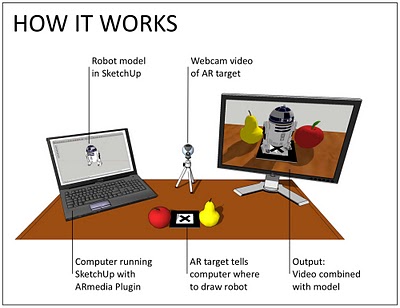 A simple Augmented Reality setup for SketchUp, using an external monitor to show the video output. Note that a second monitor isn't necessary for using this plugin.
A simple Augmented Reality setup for SketchUp, using an external monitor to show the video output. Note that a second monitor isn't necessary for using this plugin.Thanks to an Italian outfit called Inglobe Technologies, SketchUp users have been able to ride the AR wave for a while now. They've just released version 2 of their AR-media Plugin for Google SketchUp. Three great things about this shiny, happy piece of tech:
- It's available for both Windows and Mac OSX.
- It's available in three flavors: Free (Personal Learning Edition), Professional Lite and Professional.
- I was able to use it, which means that it can't be that hard to figure out.
Start out by grabbing the Quick Start Guide; you'll find the relevant links about halfway down the plugin's webpage. Follow Steps 2 and 3 to download and install the software; the free Personal Learning Edition will let you see how everything works without spending any money. After that, achieve instant gratification (my favorite kind) by skipping ahead to Step 6 in the Quick Start Guide: "Creating your first Augmented Reality Scene".
Here’s a video that shows off the new features in ARmedia Plugin 2.0:
Please use this post's Comments thread to discuss the ways you think AR might benefit you.


8 comments :
simply amazing discovery. I'm thinking, "Beam me up Scotty!".
It's so well done it takes you a few seconds to realize what's happened in the first video. Then you say whoa.
Dreaming of iPhone App version.
Ha ha! This is pretty cool. I downloaded and tried it out on a couple of models. Could work a little better but great idea! =D
Loved it. I want to do more with it.
Nice! I am using Sketchup for a UAR app. (urban augmented reality) http://bit.ly/f20XLI
I would like to be able to use it to show clients how a piece of funriture might look in place. Trouble is, from my initial exploration of the free version, it looks like I need a target 80" square to do this.
The perfect way for designers of any kind (from engineers to packaging designers) to share early stage concepts with clients and team members. Outstanding!
Post a Comment